Welcome to the 20 2.0 Program. This site was created to support technology learning at the Daviess County Public Library, Kentucky. We hope you enjoy learning with each other and have a good experience.
Wednesday, April 29, 2009
Survey available!
SURVEY to complete.
If you have any trouble with the link- here is the web address. Cut and paste this address into your browser window.
http://www.zoomerang.com/Survey/?p=WEB22956DUENR9
I really have enjoyed reading all the blogs. The DCPL has a great staff and your willingness to learn continues to astound me.
Thanks for being the first in Daviess County to participate.
I am trying to find a way to show my appreciation. If you can think of a way just blog it and I will get more ideas.
Thanks again, Alicia
Monday, April 20, 2009
Week 9 COMING TO A CLOSE!
Also don't get real worried if you have not completed every exercise. There are catch up weeks built into the program. Officially the program ends May 1st, 2009.
Some weeks we investigated 3 different 2.0 products and that has allowed us to post exercises in 9 weeks.
Discovery Resource:
- Library Myspace account
- Library Facebook account- requires you to have an account and log in.
Discovery Exercises:
- Visit the Library Myspace account.
- Browse what you find on the site.
- Blog about how the site could be used in marketing our services or books.
Next week you will recieve a survey via the department mailboxes. After you complete the program please fill out the survey and place in mailbox marked Alicia in the mailroom or the office.
Thanks for going on this journey of discovery. I have enjoyed myself, learned a whole bunch, been burnt out and found the light at the end of the tunnel. I hope you enjoyed yourself too.
Monday, April 13, 2009
Week 8 ! Podcasts, Video & Downloadable Audio
Discover some useful search tools for locating podcasts.
Follow the Instructions in the links and post accordingly.
Learn to Podcast!
OPTIONAL! OPTIONAL! OPTIONAL!
So in your spare time you want to podcast? Here are some resources that will help you get started.
(Optional Resources for those who want to learn create podcasts)
Once you have done a podcast- you can post it to the DCPLSandbox Wiki. That way everyone can listen.
Podcasts, Smodcasts!
In 2005, "podcast" was named the "word of the year" by New Oxford American Dictionary and with the growth of podcasting over the last 24 months, it's easy to see why.
Podcasts take many forms, from short 1-10 minutes commentaries (like the ones used in this Learning 2.0 program) to much longer in person interviews or panel group discussions. There’s a podcast out there for just about every interest area and the best part about this technology is that you don’t have to have an iPod or a MP3 player to access them. Since podcasts use the MP3 file format, a popular compressed format for audio files, you really just need a PC (or portal device) with headphones or a speaker.
iTunes, the free downloadable application created by Apple is the directory finding service most associated with podcasts, but if you don’t have iTunes installed there are still plenty of options.
For this discovery exercise participants are asked to take a look at some popular podcast directory tools. Do some exploring on your own and locate a podcast that is of interest to you. Once found, you can easily pull the RSS feed into your Bloglines account as well, so that when new casts become available you’ll be automatically notified of their existence.
Discovery Resources:
To find out more about podcasts start with Podcastalley: What is a podcast tutorial
There are many, many podcast directories and finding tools out there. Here are just three of the more popular ones that, unlike iTunes, don't require a software download:
Discovery Exercise:
- Take a look at one or two of the podcast directories listed and see if you can find a podcast that interests you. See if you can find some interesting library related podcasts here like book review podcasts or library news.
- Add the RSS feed for a podcast to your Bloglines account.
- Create a blog post about your discovery process. Did you find anything useful here?
OPTIONAL What? You want to learn how to be a podcaster too? Click Here!
You too can YouTube
Discovery Exercise:
- Explore YouTube & find a video worth adding as an entry in your blog.
- Create a blog post about your experience. What did you like or dislike about the site and why did you choose the video that you did? Can you see any features or componets of the site that might be interesting if they were applied to library websites?
OPTIONAL: Try placing the video inside your blog using the copy and paste code for the for "Embeddable Player.” Note: you'll need to use Blogger's Edit HTML tab when pasting this code.
Other popular video hosting sites:
Yahoo Videos
Google videos
NOTE: Videos, like music downloads, are bandwidth hogs. It is recommended that you complete this exercise during light internet usage times. So I wouldn't recommend after 3 pm to try this exercise.
Tuesday, April 7, 2009
Week 7 & Del.icio.us, Technorati, and Library 2.0
I am way behind. So glad this is among friends.
What is this week all about??This week is a little bit deeper. So I have broken it down a little more. This week we will explore together. I don't feel comfortable with my knowledge of these things. We are getting close to the end. Only 3 more weeks after this. Be sure and visit the links to find your Discovery Resources and Discovery Exercises.
Tagging, Folksonomies & Technorati Learn about tagging and discover a Del.icio.us (a social bookmarking site)
Explore Technorati and learn how tags work with blog posts.
Read a few perspectives on Web 2.0, Library 2.0 and the future of libraries and blog your thoughts.
Monday, April 6, 2009
Where do Libraries fall in Web 2.0?
Many have argued that the notion of Library 2.0 is more than just a term used to describe concepts that merely revolve around the use of technology; it also a term that can be used to describe both physical and mindset changes that are occurring within libraries to make our spaces and services more user-centric and inviting. Others within the profession have asserted that libraries have always been 2.0: collaborative, customer friendly and welcoming. But no matter which side of the debate proponents fall, both sides agree that libraries of tomorrow, even five or ten years from now, will look substantially different from libraries today.
Discovery Resources:
OCLC Next Space Newsletter – Web 2.0: Where will the next generation of the web it take libraries?
Five Perspectives:
- Away from Icebergs
- Into a new world of librarianship
- To more powerful ways to cooperate
- To better bibliographic services
- To a temporary place in time
Wikipedia – Library 2.0
Library 2.0 Discussions (list of great references from Wikipedia)
Discovery Exercise:
Read two or three of the perspectives on Library 2.0 from the list above. Create a blog post about your thoughts on any one of these? Library 2.0 - It's many things to many people. What does it mean to you?
Web 2.0, Library 2.0 and the future of libraries
Away from Icebergs
Into a new world of librarianship
To more powerful ways to cooperate
To better bibliographic services
To a temporary place in timeWikipedia – Library 2.0Library 2.0 Discussions (list of great references from Wikipedia)
- Read two or three of the perspectives on Library 2.0 from the list above.
- Create a blog post about your thoughts on any one of these? Library 2.0 - It's many things to many people. What does it mean to you?
Tagging, folksomonies & social bookmarking in Del.icio.us
In the past few weeks, we’ve already explored a few sites – Flicker and LibraryThing to name two --that allow users to take advantage of tagging. This week, in addition to exploring Technorati tagging, we want to also take at popular social bookmarking site called Del.icio.us (typed in as http://del.icio.us/).
Del.icio.us is a social bookmarking manager which allows you to bookmark a web page and add tags to categorize your bookmarks.
Many users find that the real power of Del.icio.us is in the social network aspect, which allows you to see how other users have tagged similar links and also discover other websites that may be of interest to you. You can think of it as peering into another users’ filing cabinet, but with this powerful bookmarking tool each user's filing cabinet helps to build an expansive knowledge network.For this discovery exercise, you are asked to take a look at Del.icio.us and learn about this popular bookmarking tool.
Discovery Resources:
Otter Group Del.icio.us tutorial (8 min video) - Highly recommended!!!
Us.ef.ul: A beginners guide to Del.icio.us
Several Habits of wildly successful Del.icio.us users
Discovery Exercise:
View the 8 minute Del.icio.us tutorial to get a good overview of its features.
Take a look around Del.icio.us using the PLCMCL2 account that was created for this exercise. (We are using there account in the interest of time.)
Note: In this account you will find lots of resources that have been highlighted or used throughout the course of the Learning 2.0 program.
Explore the site options and try clicking on a bookmark that has also been bookmarked by a lot of other users. Can you see the comments they added about this bookmark or the tags that they used to categorize this reference?
Create a blog post about your experience and thoughts about this tool. Can you see the potential of this tool for research assistance? Or just as an easy way to create bookmarks that can be accessed from anywhere?
Week 7 Del.icio.us, Technorati, and Library 2.0
What is this week all about??
This week is a little bit deeper. So I have broken it down a little more. This week we will explore together. I don't feel comfortable with my knowledge of these things. We are getting close to the end. Only 3 more weeks after this. Be sure and visit the links to find your Discovery Resources and Discovery Exercises.
Explore Technorati and learn how tags work with blog posts.
Read a few perspectives on Web 2.0, Library 2.0 and the future of libraries and blog your thoughts.
Saturday, March 28, 2009
Week 6: Collaboration! Online Applications & Tools

Learn about wikis and discover some innovative ways that libraries are using them. Visit this Blog Entry about WIKIS
Blog Exercise:
Friday, March 27, 2009
What are Online Productivity Tools?

One large benefit to web-based applications it that they eliminate the need to worry about different software versions or file types as you email documents or move from PC to PC. Another bonus is that they easy accommodate collaboration by allowing multiple users to edit the same file (with versioning) and provide users the ability to easily save and convert documents as multiple file types (including HTML and pdf). And, you can even use many of these tools, such as Zoho Writer and Google Docs* (formerly known as Writely) to author and publish posts to your blog. It’s this type of integration with other web 2.0 tools that also makes web-based apps so appealing.
Tuesday, March 24, 2009
So what’s in a wiki?
A wiki is a collaborative website and authoring tool that allows users to easily add, remove and edit content. Wikipedia, the online open-community encyclopedia, is the largest and perhaps the most well known of these knowledge sharing tools. With the benefits that wikis provide the use and popularity of these tools is exploding.
- Some of the benefits that make wikis so attractive are:
- Anyone (registered or unregistered, if unrestricted) can add, edit or delete content.
- Tracking tools within wikis allow you to easily keep up on what been changed and by whom.
- Earlier versions of a page can be viewed and reinstated when needed.
- And users do not need to know HTML in order to apply styles to text or add and edit content. In most cases simple syntax structure is used.
Among their applications are pathfinder or subject guide wikis, book review wikis, ALA conference wikis and even library best practices wikis.
ALA 2.0 Wiki
Book Review Wikis
Friday, March 20, 2009
Week 5 Picture This! Photosharing & Editing
This week is all about pictures. This can be addicting. And because of that I have created a Flickr account. Explore the photos I have uploaded, add tags and descriptions, explore what you love. but BEWARE this can consume your time quickly. DON'T LET THIS PROJECT CONSUME YOU!
First watch the Common Craft video "Online Photosharing in Plain English." Click arrow to start the video.
There are lots of places to store photos online. Walgreen's, Walmart, Picassa (associated with your gmail account), and Flickr.
Investigate the photo sharing and image generators this week.
Explore Flickr and learn about this popular image hosting site.
1. Take a good look around Flickr and find an interesting image that you want to blog about. You can explore Flickr photos, search the tags, view various groups, and more without a Flickr account.
2. Use any keyword(s) (baseball, cats, library cats, library signs, Minnesota library, whatever…) to find photos with those tags.When you find an interesting image or group, comment on your experience finding images, using Flickr, and anything else related to the exercise. Upload the image to your blog (be sure to credit the photographer). Don't forget to include a link to the image in the post.
In this Thing, you are asked to take a good look at Flickr and discover what this site has to offer. Find out how tags work, what groups are, and all the neat things that people and other libraries (a list here, too) are creating thanks to Flickr. The Library of Congress has a Flickr account--with more than 3,000 photos that you are invited to tag.
I have started an account for you to view and play with. This will save you time. There are photos of my kids and animals, mostly building pictures. Are you feeling adventurous? Upload your favorite building photo from the Staff Doc Grand Opening folder.
Username: harringtondcpl
Password: threekids2
Flickr Color Pickr - lets you find public photos in Flickr that match a specific color
splashr lets you present your Flickr photos in different view.
Create puzzles from your Flickr photos.
Image Generators!
No, not the gas powered kind that we all wanted in February. Listen to the podcast and learn about Image Generators.
Listen to this podcast [1:00]-->powered by ODEO
Most of us don’t have the time or the artistic talent to create specialized graphics or logos for projects. Enter the Online Image Generator! These handy-dandy tools let you create many types of images – framed pictures, slide shows, comic-style captions, trading cards, calendars, and much more.
Why use this tool? Create trading cards of authors, scientists, historical figures, or even concepts you’re trying to teach or promote. Media specialists can support teachers by helping students create images around astronomy, algebraic equations, historical figures (“I’ll trade you two Ben Franklins for an Eleanor Roosevelt!”). Students and staff can create trading cards of themselves to help them get to know each other. Other possibilities include creating a calendar with an image related to what you’re promoting that month, or a mosaic with multiple images related to your books, videos, or other resources.
Use the images generators in summer reading programs, book clubs, training, and more. Librarians at Carleton College are using trading cards as a way to reach their students.
The possibilities are endless! As is the time you can spend playing around with these sites—beware! Don't spend too much time on this. We are learning.
1. Go to Big Huge Labs.
2. Choose Trading Card from drop down list.
3. Create a trading card and save it to your computer.
4. Use the photos from the Grand Opening
5. Upload the your trading card and images to your blog to share with others.
Made with ImageChef
Be sure and blog about your favorite thing you did this week. Let me know if you will use one of the sites again to store photos. Remember to Smile you never know when you are on camera.
Sunday, March 15, 2009
Week 4: It's ALL about BOOKS, Seriously!
This week is all about social networking sites for books. You knew we would get there. We are a library. Did you really think I would leave out the books? We love to talk about what we have read, what we are reading, and what we plan on reading. It is time to take that discussion online.
And, I know I hear a groan coming, you will blog about 2 different things.
Discovery Resources:
About LibraryThing
How libraries are using LibraryThing
LibraryThing also has group forum for librarians
Take the LibraryThing tour
About Shelfari
Shelfari blog
Good Reads tour
Good Reads Blog
Discovery Exercise:
1. Follow the discovery resources above to learn more about one of the social networking sites for books.
2. Create a free account at one of these sites
3. Start getting social with books by placing at least 5 books on your virtual shelf.
4. Explore any site from the Web 2.0 awards list, play with one that interests you.
5. Blog about your shelf and the site you explored. Try to link to your shelf from your blog.
Don't forget someone will be in Reference next Wednesday for a questions and answer session and to help you.
Blog Suggestions
How do you think a library would use a social site for books? Which site did you explore? Did you have popular books? Did you write a review?
Friday, March 13, 2009
Week 3!
We have several newcomers to the program and I am estatic. The staff is going to make this such a success. I know this is really different for most of you. I applaud your willingness to take the challenge. Some of you are out discovering have already discovered some of things we will be investigating and sharing them. This is wonderful.
Keep up the hard work. I look forward to reading your blogs in the coming weeks.
Shelfari!
You can
- Create a virtual book shelf or list
- Visit the Shelfari blog
- Read reviews
- Add reviews
- Explore authors
- Invite friends to join
It is a virtual place to gather and discuss books. There are even applications that will let you place your bookshelf on your blog. You can also find Shelfari other popular social networking sites- Facebook, and Myspace.
Thursday, March 12, 2009
What are people doing online?

Monday, March 9, 2009
Week 3 RSS Readers and Feeds
RSS stands for “Really Simple Syndication” and is a file format for delivering regularly updated information over the web.Just think about the websites and news information sources you visit every day. It takes time to visit those sites and scour the ad-filled and image-heavy pages for just the text you want to read, doesn’t it? Now imagine if you could visit all those information sources and web pages in just one place and all at the same time … without being bombarded with advertising… without having to search for new information on the page you’d already seen or read before… and without having to consume a lot of time visiting each site individually. Would that be valuable to you? Well, it’s available now through a newsreader and RSS.
This week’s discovery exercises focus on learning about RSS news feeds and setting up a Bloglines or GoogleReader account (a free online newsreader) for yourself to bring your feeds together.
Discovery Resources:
Feed Me: A gentle introduction to Internet feeds - a good tutorial from Palinet, a library cooperative
Google Reader In Plain English YouTube tutorial on Google Reader
Using Bloglines Tutorial (how to keep up with dozens of blogs everyday) – This online tutorial walks you through how to setup a Bloglines account and add newsfeeds. Follow Steps 1 to 3 to set up your Bloglines account. Steps 4 – 9 are optional and cover how to subscribe to different types of feeds (podcasts, Flickr albums, etc)
Adding RSS Feeds to Bloglines - A short YouTube video created showing how to add feeds.
Additional Bloglines news feed subcription information (screenshot image)
Don't forget to tap the knowledge of your co-workers. Working through the discovery process to gether can be fun.
Discovery Exercise:
1. Follow the discovery resources above to learn more about RSS and newsreaders.
2. Create a free online Bloglines or Google Reader account for yourself and subscribe to at least 3 newsfeeds to your reader. See Using Bloglines Tutorial steps 1-3 for instructions.
Newsfeeds:
Subscribe to several of your co-workers' feeds.
This is as easy as typing the blog URL into the subscribe field in Bloglines. Try it, it's easy!
Then try adding a other types of news feeds that you will enjoy personally.
The Learning 2.0 blog feed
Charlotte.Com news feeds (pick at least one)
Reader’s Club new review feeds
Unshelved - Library cartoon feed
RSS Feeds from the Daviess County Public Library
Create a post in your blog about this exercise.
Don’t know what to blog about?
Think about these questions:
- What do you like about RSS and newsreaders?
- How do you think you might be able to use this technology in your work or personal life?
- How can libraries use RSS or take advantage of this new technology?
- Which customer do you want to tell about our RSS feeds?
Friday, March 6, 2009
Week 2 Wrap up
- Attended a 23Things Summit
- You can work faster than I can
- I had to skip a week so I can catch up
- We need a work together time.
So I am working on catching up. And I am checking my calendar to see if we can gather at the computers on the first floor to work together. Bear with me, I am learning too.
Thanks to everyone for participating. This has turned into a great experience for me and I hope for you also.
Sunday, March 1, 2009
Week 2: Blogging & Registration
1. Create an account

2. Name your blog
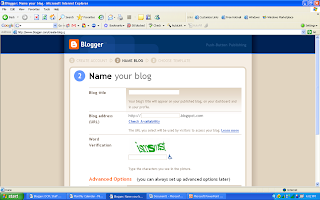
3. Select your template.
Once you’ve created your blog here are two important things to know:
To add posts: The maintenance interface that you will use to add posts, edit or change the step-up your blog is accessed online at http://www.blogger.com/ Be sure to write down your login and password. To view your blog: Your blog address is http://(xxxx).blogspot.com, (xxxx)=the unique identifier you entered in Step 2.
Be sure to also write down your blog address. If you run into problems or would like more information about blogs and using Blogger here are some discovery resources you can use: Freevlog’s Quicktime Tutorial: Setup a Free Blogger Blog
Have fun!!!!
* Use of Blogger is only a recommendation. If there is another blog hosting site that you are more comfortable with, please feel free to use it.
Register your blog on DCPL Sandbox wiki on the page Library Staff Goes 2.0.
You are now on the journey to becoming Web Savvy.
Monday, February 23, 2009
WEEK 1: Getting Started
Setting up a Google account
1) Go to Gmail's website.
2) Click on "Sign up for Gmail!"
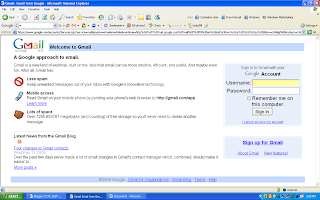
3) Fill out the required fields, including choosing a login name/email name. (As a suggestion, think about what you might use this email address for before picking "onehotmomma".)
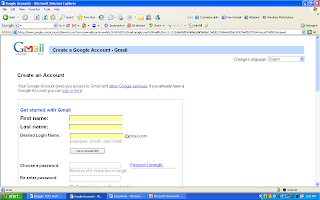
4) Click on "I accept. Take me to my account." to accept the Terms of Service and create your account.
5) From your new email account, please send mail to me at twenty2dot0staff@gmail.com.
Explore the lifelong learning sites.
- Open up the 7 & 1/2 Habits online tutorial and view the online tutorial. This requires speakers.
- As you watch and listen, write down which habit among the 7 & 1/2 that is easiest for you and which is hardest. You will use your personal blog (which you will set up next) to post your thoughts about lifelong learning.
- Seven Characteristics of Highly Effective Adult Learning Programs by Dorothy Bullington
- 15 Steps to Cultivate Lifelong Learning by Scott Young
Have fun! If you haven't jumped on board yet, it's never too late to become a lifelong learner.
Thursday, February 12, 2009
What is the program?
The objectives of this program are to:
1. Encourage staff to learn more about emerging technologies on the web that are changing the way people, society and libraries access information and communicate with each other.
3.Support the Daviess County Public Library missions of improved customer service by helping staff become more familiar with the web tools their patrons use
4. Reward staff participation for self-directed learning
This site will serve as an information archive for administrative notices, detailed instructions and other extra bits linked to from the main program blog as needed. DCPL Staff goes 2.0 is not the first library to experiment with 2.0 technology. This program is modeled on the Learning 2.0 Program from the Public Library of Charlotte and Mecklenberg County. Visit the original site for examples of similar programs.Over the course of the next nine weeks, this website will highlight “20 Things” and discovery exercises to help staff become familiar with blogging, RSS news feeds, tagging, wikis, podcasting, online applications, and video and image hosting sites.To familiarize yourself with this project, be sure to read the About page. The FAQs should answer most of your questions about this program. If not, then please add your question to the FAQ page as a comment.
A note about the date on this post: Blogs are designed to display entries in reverse chronological order, with the most recent entry on top. I am trying to figure out how to keep this post on the top. Until then, Try the archives.
Wednesday, January 7, 2009
20 2.0 Things FAQ
How does this online learning program work?
This is a self-discovery program that encourages participants to take control of their own learning and to utilize their lifelong learning skills through exploration and PLAY. There will be no classes or workshops offered to support this program. Instead, you are encouraged to work together and share with each other your discoveries, techniques and "how to's" both in person and through your blogs.
Who can participate in this program?
This is a pilot version of the 20 2.0 Things program, and is limited to Daviess County Public Library staff.
Do we have to participate?
No, you should only participate if you want. This is to encourage you to become more confident and self sufficient. It is also a test to see if the Daviess County Public Library staff can support a similar program for the Daviess County.
This first run of the 20- 2.0 Things to Be Web Savvy program will start on February 23 and end on April 27th, 2009. We will have a face-to-face Finish Line celebration at the Daviess County Public Library on Tuesday, May 5, where we'll participants will receive coupons for their 4 hours of leave, have some food and get to know the folks behind the screen names. If you cannot attend the May 5, 2009 event, please let me know.
How do I track my progress for each of the 2.0 Things?
Each participant will keep track of their Things in an individual blog, which I will read...diligently. You'll know this because I'll be commenting on your posts as appropriate, particularly if you have questions or concerns. We'll also Register your blog on a wiki have a blog roll (or reading list) of links to everyone's blog on the program site.
If I'm not registered for the course, can I still participate?
Absolutely. However, please understand that the only those registered participants can recieve time off for completion.
Why 20 things instead of the original 23?
Because we wanted to play on the 20 from our address.
Will there be any training or classes offered to show staff how to do this?
No, this is a self-directed learning program. Basic instructions for more detailed activities will be posted to this coordinator blog, but you are encouraged to play and experiment with each tool on your own. If you get stuck, feel free to ask me or other participants specific questions, and read other 20 Things blogs for ideas.
What if I need help - who can I call?
One of the goals of this program is to help you become more self-sufficient and confident in using web tools. If you get stuck, spend some time searching the help pages for an answer to your question. You could also ask other participants if they've run into the same issue and what their solutions were. If you get really stuck, I will be available through comments on the blog and email.
When will the Things be posted?
The posts for the next exercise will be posted by 1:00 AM on the Monday of each week.
I'm not comfortable with just anyone reading my blog. Can I participate anonymously?
Since the program is for Daviess County Library Staff, you obviously can't be completely anonymous. At the very least, I need to be able to read your blog to give you credit for completing each thing. However, since you compose your own posts, it can be as private or as public as you want. You do not need to blog under your real name.
Once I complete all 20-2.0 Things, how do I get my prize?
For everyone who successfully completes the 20-2.0 Things, we will distribute time off certificates and hopefully some food on May19th, 2009. If you are not able to join us that day, please let me know and we can get your reward to you. If your question wasn't answered by this post, please comment here.